Are you looking to make changes to your Tripadvisor review? Editing your review is a simple process that can be done in a few easy steps.
In our How to Edit Tripadvisor Review topic, we will guide you through accessing your Tripadvisor account, locating your review, opening the review editing page, making changes, and finally saving and publishing your edited review.
By following these instructions, you’ll be able to update your review and provide the most accurate information to fellow travelers.

Key Takeaways
- The editing process on Tripadvisor is user-friendly, allowing easy access, location, and modification of reviews.
- Users enjoy comprehensive options for editing, covering title, rating, text, and photos for nuanced expression.
- The preview feature ensures the edited review aligns with the user’s intentions before finalizing changes.
- Social sharing capabilities amplify the impact of the review, contributing to the broader travel community.
 Tripadvisor
Tripadvisor Tripadvisor: Your trusted source for travel insights. Explore a wealth of knowledge with over a billion reviews and contributions, spanning hotels, attractions, restaurants, and much more. Whether you seek the perfect meal, a top-rated hotel, or the must-see sights, let Tripadvisor guide your journey. Start planning your next adventure now. Don't wait, start exploring today!
- Easy navigation and intuitive layout.
- A wide range of detailed user-generated reviews for informed decisions.
- A straightforward and feature-rich mobile app for travel planning.
- In-depth information and reviews for accommodations.
- Focuses primarily on hotels and vacation rentals.
- Too many reviews and details might be overwhelming for some users.
Accessing Your Tripadvisor Account
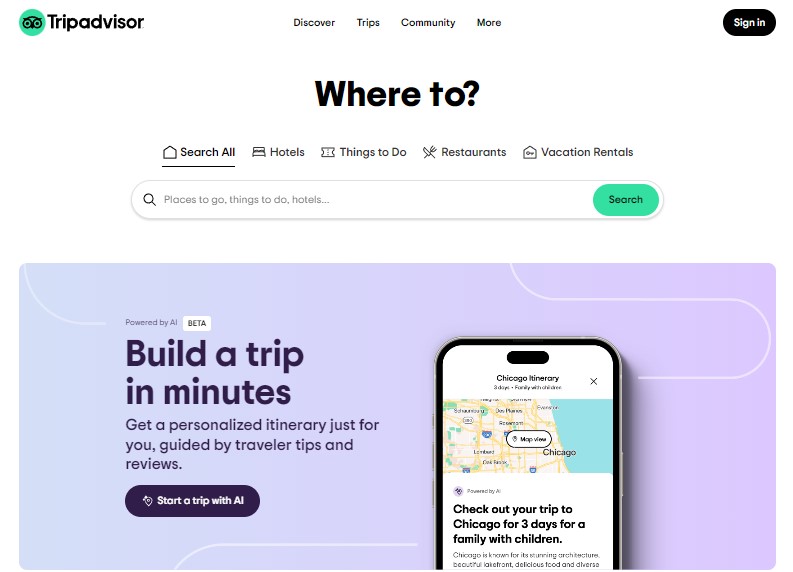
To access your Tripadvisor account, you need to log in using your registered email address and password. Simply go to the Tripadvisor website and click on the ‘Log in’ button located at the top right corner of the homepage.
Once you click on it, a pop-up window will appear where you can enter your email address and password. Make sure to double-check that you have entered the correct email address and password to avoid any login issues.
If you have forgotten your password, there’s an option to reset it by clicking on the ‘Forgot password?’ link. After successfully logging in, you’ll have full access to your Tripadvisor account, including the ability to edit your reviews, update your profile information, and manage your bookings.
Locating Your Review

To locate your review on Tripadvisor, simply navigate to the ‘My Reviews’ section of your account. Once you’re logged in, follow these steps:
- Click on your profile picture or avatar in the top-right corner of the screen.
- From the drop-down menu, select ‘My Profile.’
Scroll down until you see the ‘Reviews’ section.
- Click on the ‘Reviews’ tab to view all of your submitted reviews.
- Use the search bar or scroll through the list to find the specific review you want to edit.
Opening the Review Editing Page

To open the review editing page on Tripadvisor, click on the ‘Edit’ button next to your desired review. This button is located on the right-hand side of your review, underneath the review title. Once you click on the ‘Edit’ button, you will be redirected to the review editing page, where you can make changes to your review.
The review editing page consists of several sections that allow you to edit different aspects of your review. Here is a breakdown of the sections on the review editing page:
| Section | Description |
|---|---|
| Review Details | Edit the title, rating, and date of your review |
| Your Review | Edit the text and add or remove photos from your review |
| Review Options | Choose whether to recommend the place and add additional details |
Making Changes to Your Review

To make changes to your Tripadvisor review, navigate to the review editing page. Once you have accessed the editing page, you’ll find a few options that allow you to modify your review according to your preferences.
Here are three sub-lists of changes you can make:
- Edit the text: You can update the content of your review by adding or deleting text. This is helpful if you want to provide additional information or correct any mistakes.
- Change the rating: If you feel that your initial rating doesn’t accurately reflect your experience, you can adjust it on the editing page. This way, you can ensure that your review aligns with your true opinion.
- Add photos: If you have captured new photos related to your review, you can upload them to complement your written feedback. This can enhance the visual aspect of your review and provide more context for readers.
Saving and Publishing Your Edited Review
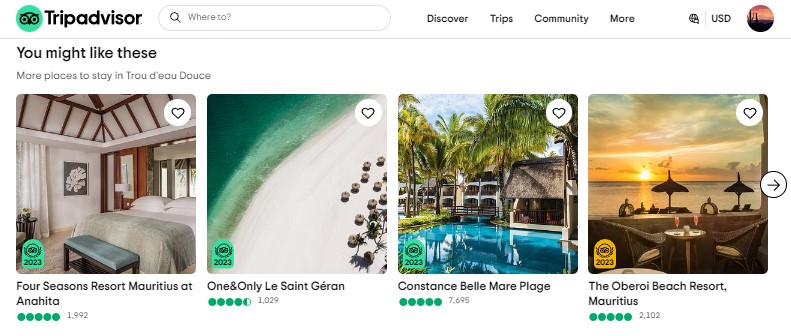
After making the necessary changes to your Tripadvisor review, you can easily save and publish your edited review. To do this, simply follow these steps:
- Save your changes: Once you have finished editing your review, click on the ‘Save’ button located at the bottom of the page. This will ensure that all your changes are saved and ready to be published.
- Preview your review: Before publishing your edited review, it’s a good idea to preview it to see how it will look to other users. This will allow you to make any final adjustments or corrections if needed.
- Publish your review: Once you’re satisfied with your edited review, click on the ‘Publish’ button. This will make your review visible to other users on Tripadvisor.
- Share your review: After publishing your edited review, you can share it with your friends and family by using the social media sharing buttons provided. This will allow others to read and benefit from your experience.
Conclusion: How to Edit Tripadvisor Review?
In conclusion, updating your Tripadvisor review is a straightforward process that involves accessing your account, locating the review, and opening the editing page. By making changes to the text, rating, and adding photos as needed, you can ensure your review accurately reflects your experience.
After saving your edits, preview the review to make final adjustments before hitting the publish button. Share your updated review with friends and family to help fellow travelers make informed decisions.
Your insights contribute to the vibrant travel community on Tripadvisor, creating a valuable resource for all. Keep sharing and making your voice heard in the world of travel experiences! Safe and happy travels!
 Buy Now
Buy NowSecure your travels with EKTA's comprehensive travel insurance. Travel with peace of mind knowing that you're protected against unexpected events. Don't let uncertainties hold you back - ensure a worry-free journey with EKTA Travel Insurance. Get covered today!
We earn a commission if you make a purchase, at no additional cost to you.
 Buy Now
Buy NowEnsure a worry-free journey to Japan with comprehensive travel insurance from VisitorsCoverage. Stay protected and explore the wonders of Japan with peace of mind. Click here to get covered now!
We earn a commission if you make a purchase, at no additional cost to you.


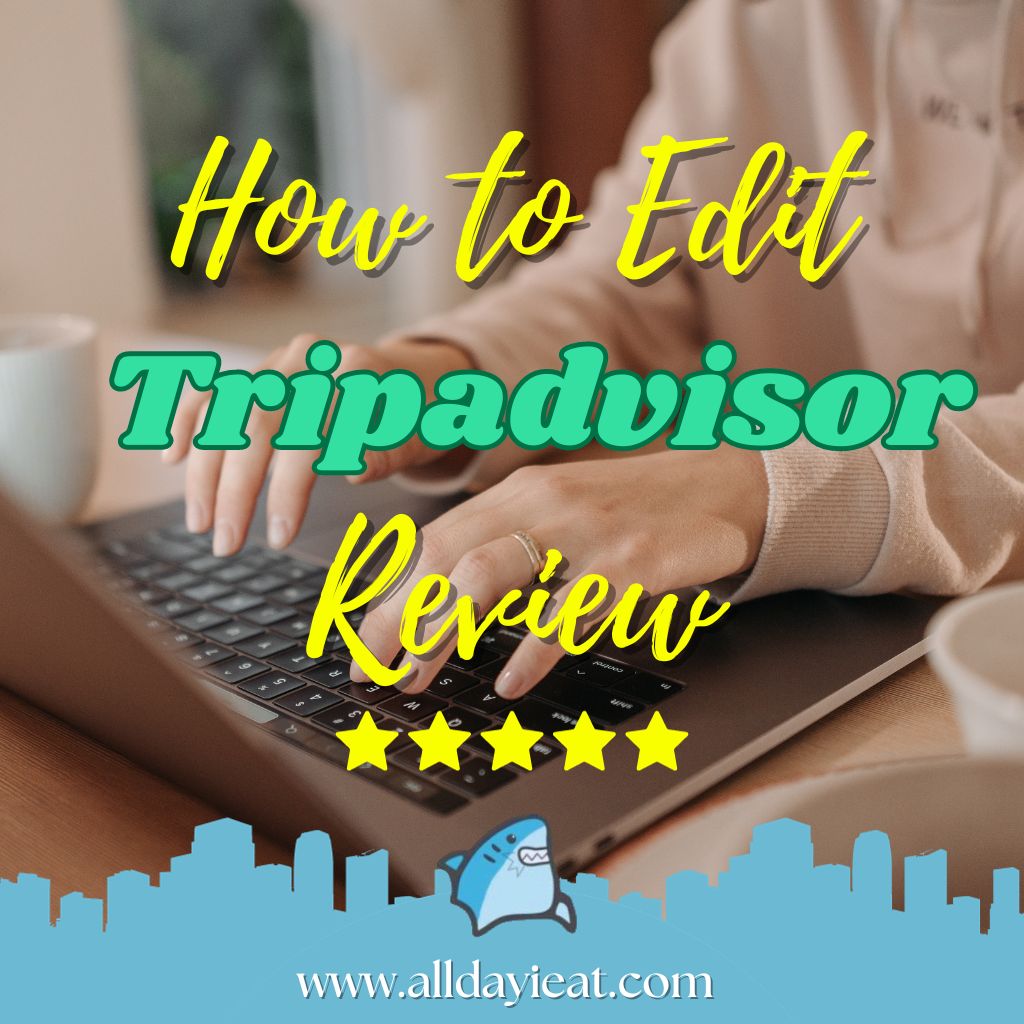
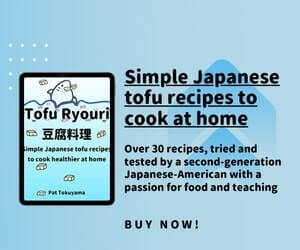



Konnichiwa! (Hello!) I'm Pat Tokuyama, a Japanese tofu cookbook author, who travels for music, food, and adventure. If you like Japanese tea, checkout some of the newestorganic japanese tea, matcha bowls and noren and more!
** Curious about the Plant Based Japanese Cooking Club? ** Learn more here!