Want to make changes to your booking on Hostelworld? No worries, it’s easier than you think!
In our How to Change Booking on Hostelworld guide, we’ll show you the simple steps to modify your existing booking details. You’ll learn how to:
- Access the Hostelworld website
- Log into your account
- Find your booking
- Make the necessary changes
So, grab your device and get ready to take control of your travel plans with Hostelworld!
Key Takeaways
- Accessing Hostelworld’s website and your account is straightforward, providing a user-friendly experience.
- The ‘My Bookings’ section conveniently houses all your booking information, making it easy to find and modify your bookings.
- Hostelworld’s platform guides you through the booking modification process step by step, simplifying the task.
- Review your modifications carefully to ensure accuracy, and save the changes to your booking with confidence.
- Modifying your booking details is made hassle-free, allowing you to tailor your reservation to your specific needs with ease.
 Hostelworld
Hostelworld Hostelworld.com: Your gateway to budget-friendly travel. Discover the best cheap hotels near you with our wide selection of accommodations. Whether you're seeking adventure or a quick escape, we've got your wallet in mind. Find your ideal budget stay on Hostelworld.com and embark on your next affordable journey. Start saving today!
- Engaging, visually appealing interface.
- Specialization in budget-friendly accommodations.
- Affordable pricing options.
- Flexible payment methods.
- Comprehensive reviews and ratings.
- Membership program with credits and deals.
- Limited luxury options.
- Specialized in hostels and budget choices.
- Fewer accommodation categories.
Accessing the Hostelworld Website
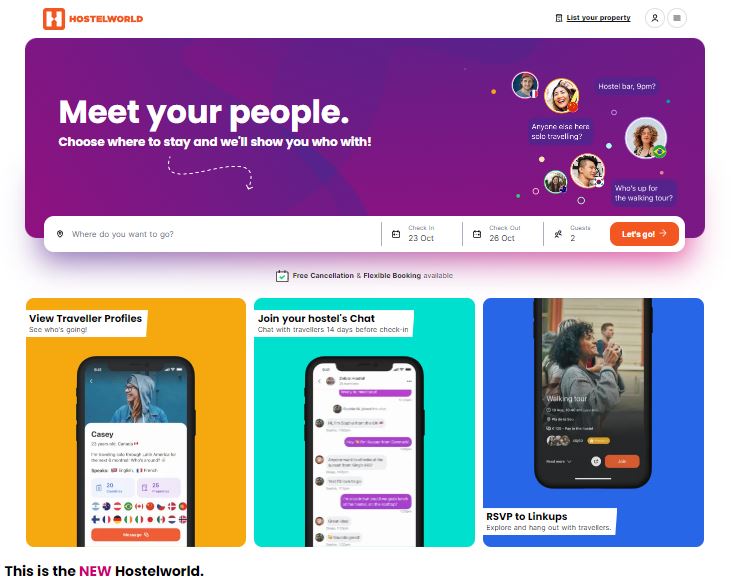
To access the Hostelworld website, simply navigate to the homepage using your preferred web browser. Once you open your browser, type www.hostelworld.com in the address bar and hit enter. The homepage will load, presenting you with a user-friendly interface that’s both inviting and easy to navigate.
On the top of the page, you’ll find a search bar where you can enter your desired destination, check-in and check-out dates, and number of guests. After filling in these details, click on the ‘Search’ button, and a list of available hostels will be displayed. From there, you can browse through the options, read reviews, and compare prices to find the perfect accommodation for your trip.
Logging Into Your Hostelworld Account
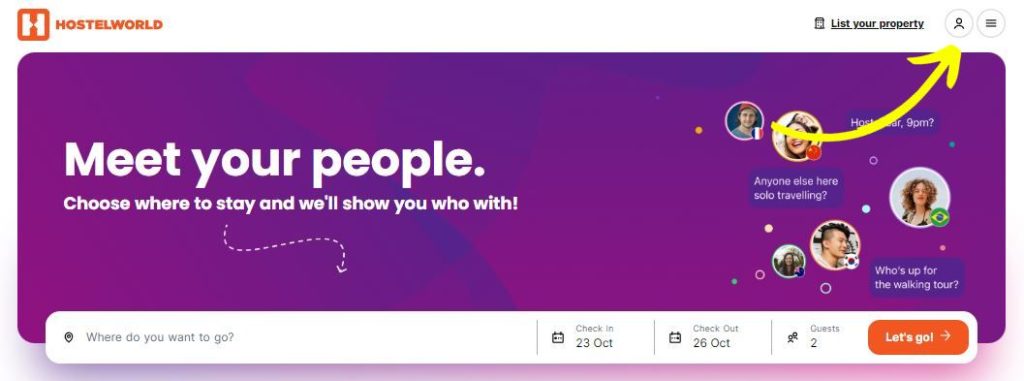
To log into your Hostelworld account, simply click on the ‘Login’ button located at the top right corner of the homepage.
Here are four important things to know about logging into your Hostelworld account:
- Email or Username: Enter the email address or username associated with your Hostelworld account in the designated field. Make sure to double-check for any typos to ensure a successful login.
- Password: Input your password accurately. Remember that passwords are case-sensitive, so check the Caps Lock key on your keyboard.
- Stay Logged In: If you’re using your personal device, you may select the ‘Stay logged in’ option to avoid the hassle of entering your login details every time.
- Forgot Password: If you forget your password, click on the ‘Forgot your password?’ link below the login button and follow the instructions to reset it.
Finding Your Existing Booking
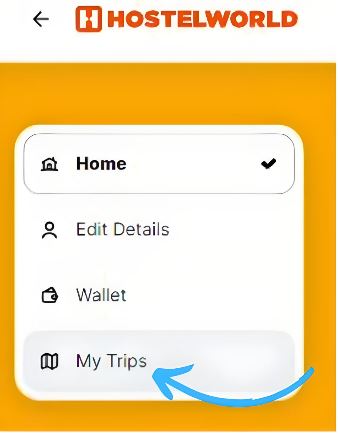
Once you have logged into your Hostelworld account, you can easily find your existing booking by accessing the ‘My Bookings’ section. This section conveniently houses all the information you need about your bookings in one place. Here’s a step-by-step guide on how to find your existing booking:
- After logging in, click on the ‘My Bookings’ tab on the top navigation bar.
- You’ll be presented with a table that displays all your bookings.
- The table includes columns such as ‘Booking ID’, ‘Hostel Name’, ‘Check-in Date’, and ‘Status’.
- Simply locate your desired booking by scrolling through the table or using the search bar at the top.
Modifying Your Booking Details
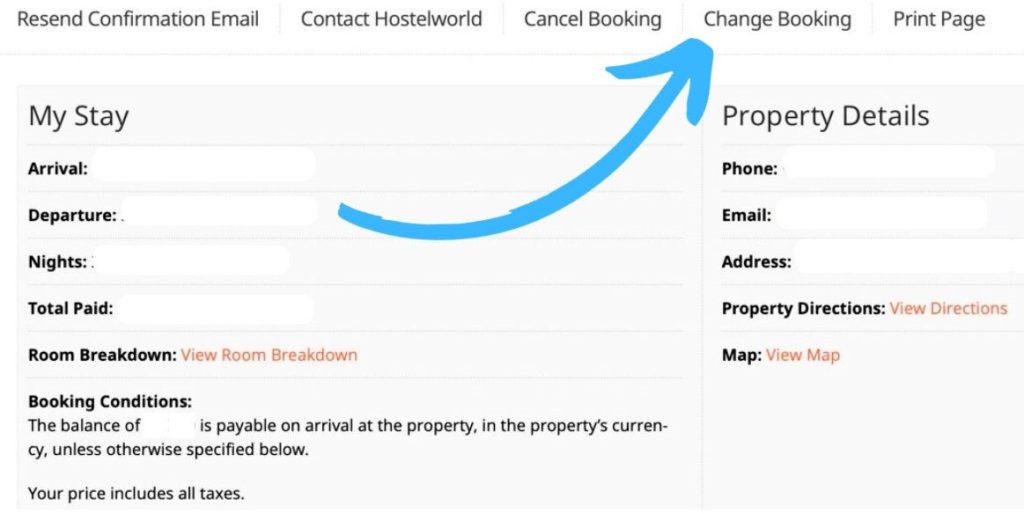
To modify your booking details on Hostelworld, simply follow these steps:
- Log in to your Hostelworld account and go to the ‘My Bookings’ section.
- Find the booking you wish to modify and click on it to open the details.
- Look for the ‘Modify Booking’ button and click on it.
- Follow the prompts to make the necessary changes to your booking, such as updating the dates, number of guests, or room type.
Modifying your booking details on Hostelworld is a straightforward process. By logging into your account and accessing the ‘My Bookings’ section, you can easily find the booking you want to modify.
Once you open the booking details, simply click on the ‘Modify Booking’ button and follow the prompts to make the necessary changes. Whether you need to adjust the dates, number of guests, or room type, Hostelworld makes it easy to modify your booking to suit your needs.
Confirming and Saving the Changes

To confirm and save the changes to your booking on Hostelworld, follow these steps.
- Log in to your Hostelworld account and navigate to the ‘My Bookings’ section.
- Locate the booking you want to modify and click on it. This will open the booking details page.
- On this page, you’ll find an ‘Edit Booking’ button. Click on it to make the desired changes to your booking details, such as dates, number of guests, or room preferences.
- Once you have made the necessary modifications, review them carefully to ensure accuracy.
- Finally, click on the ‘Save Changes’ button to confirm and save the updated booking.
Remember to double-check the new details to avoid any confusion or misunderstandings.
Conclusion: How to Change Booking on Hostelworld
In conclusion, navigating and modifying your bookings on Hostelworld is a hassle-free process that puts you in control of your travel plans.
From signing up and creating an account to customizing your search with filters and reading essential reviews, Hostelworld offers a user-friendly experience.
Plus, with its convenient mobile app, booking and managing your accommodations on the go has never been easier.
Whether you’re planning a solo adventure or a group getaway, Hostelworld’s platform ensures a seamless and enjoyable travel experience. So, take the plunge and embark on your next adventure with confidence.
Start exploring and booking your dream accommodations on Hostelworld today! Your journey awaits.
 Hostelworld
Hostelworld Hostelworld.com: Your gateway to budget-friendly travel. Discover the best cheap hotels near you with our wide selection of accommodations. Whether you're seeking adventure or a quick escape, we've got your wallet in mind. Find your ideal budget stay on Hostelworld.com and embark on your next affordable journey. Start saving today!
- Engaging, visually appealing interface.
- Specialization in budget-friendly accommodations.
- Affordable pricing options.
- Flexible payment methods.
- Comprehensive reviews and ratings.
- Membership program with credits and deals.
- Limited luxury options.
- Specialized in hostels and budget choices.
- Fewer accommodation categories.


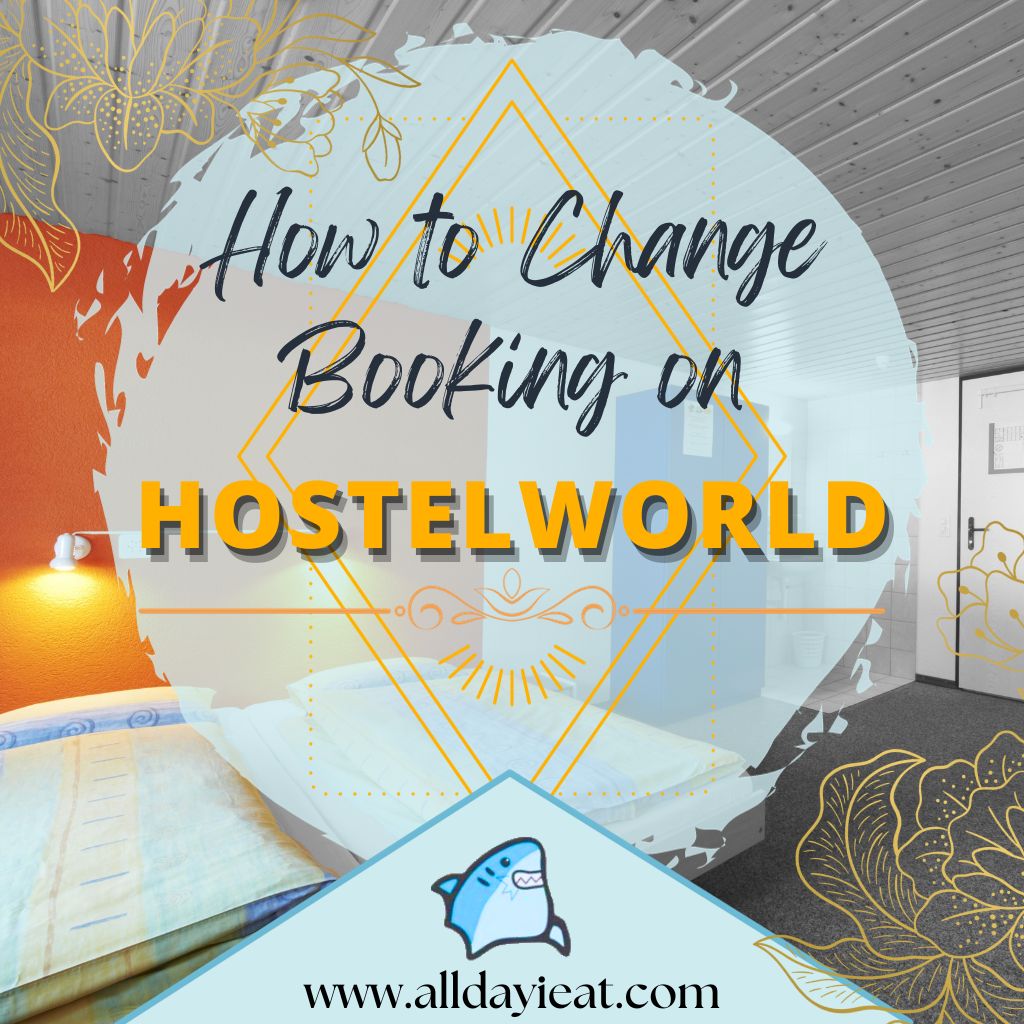
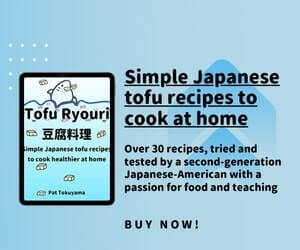

Konnichiwa! (Hello!) I'm Pat Tokuyama, a Japanese tofu cookbook author, who travels for music, food, and adventure. If you like Japanese tea, checkout some of the newestorganic japanese tea, matcha bowls and noren and more!
** Curious about the Plant Based Japanese Cooking Club? ** Learn more here!