If you’re looking to remove your Tripadvisor account, this guide will walk you through the process step by step.
With just a few clicks, you’ll be able to permanently delete your account and all associated information.
By the end of our How to Delete Tripadvisor Account guide, you’ll have successfully deleted your Tripadvisor account for good.

Key Takeaways
- Gather essential information, including email, login details, and understand the consequences of deletion before initiating the process.
- Accessing account settings and reaching the account deletion page on Tripadvisor is a straightforward process, requiring just a few clicks.
- Confirming the decision involves entering the username, verifying the email, and clicking the ‘Delete My Account’ button. This step ensures the correct account is being deleted.
- Deleting your Tripadvisor account is a permanent and irreversible action, removing all reviews, contributions, and personal data from the platform.
 Tripadvisor
Tripadvisor Tripadvisor: Your trusted source for travel insights. Explore a wealth of knowledge with over a billion reviews and contributions, spanning hotels, attractions, restaurants, and much more. Whether you seek the perfect meal, a top-rated hotel, or the must-see sights, let Tripadvisor guide your journey. Start planning your next adventure now. Don't wait, start exploring today!
- Easy navigation and intuitive layout.
- A wide range of detailed user-generated reviews for informed decisions.
- A straightforward and feature-rich mobile app for travel planning.
- In-depth information and reviews for accommodations.
- Focuses primarily on hotels and vacation rentals.
- Too many reviews and details might be overwhelming for some users.
Gather Necessary Information

To delete your Tripadvisor account, you’ll need to gather the necessary information.
First, make sure you have access to the email address associated with your account. This is important because Tripadvisor will send a verification email to confirm your identity.
Additionally, gather any login credentials, such as your username and password, as you’ll need these to access your account settings.
It’s also a good idea to have a clear understanding of the consequences of deleting your account. Consider any saved reviews, contributions, or bookings associated with your Tripadvisor account, as these will be permanently removed.
Lastly, take note of any important information you may want to keep before proceeding with the deletion process. Gathering this necessary information ahead of time will make the account deletion process smoother and more efficient.
Access Your Tripadvisor Account Settings
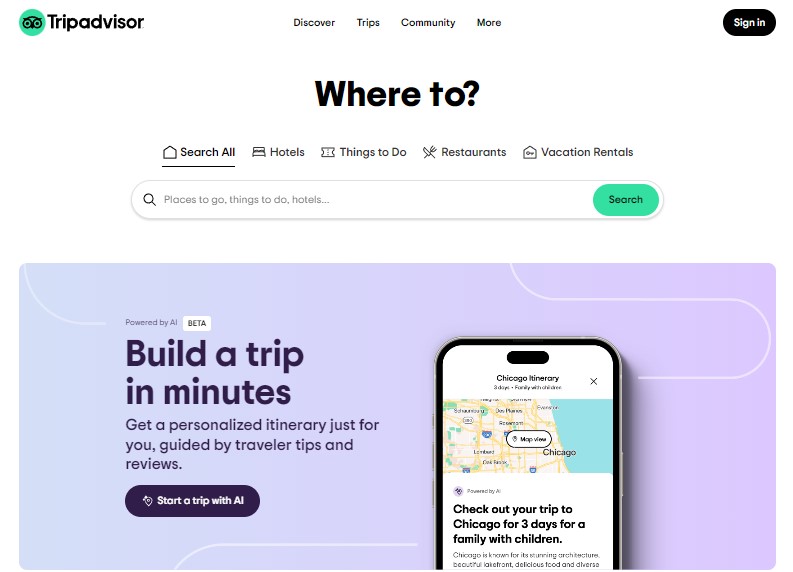
To access your Tripadvisor account settings, you need to follow these steps.
First, open your web browser and go to the Tripadvisor website.
Then, click on the ‘Log in’ button located at the top right corner of the homepage. Enter your username and password in the designated fields, and click on the ‘Log in’ button.
Once you’re logged in, click on your profile picture or username at the top right corner of the page. A drop-down menu will appear, and you should select ‘Account settings’.
This will take you to the account settings page where you can make changes to your profile, privacy settings, and notifications.
Navigate to the Account Deletion Page
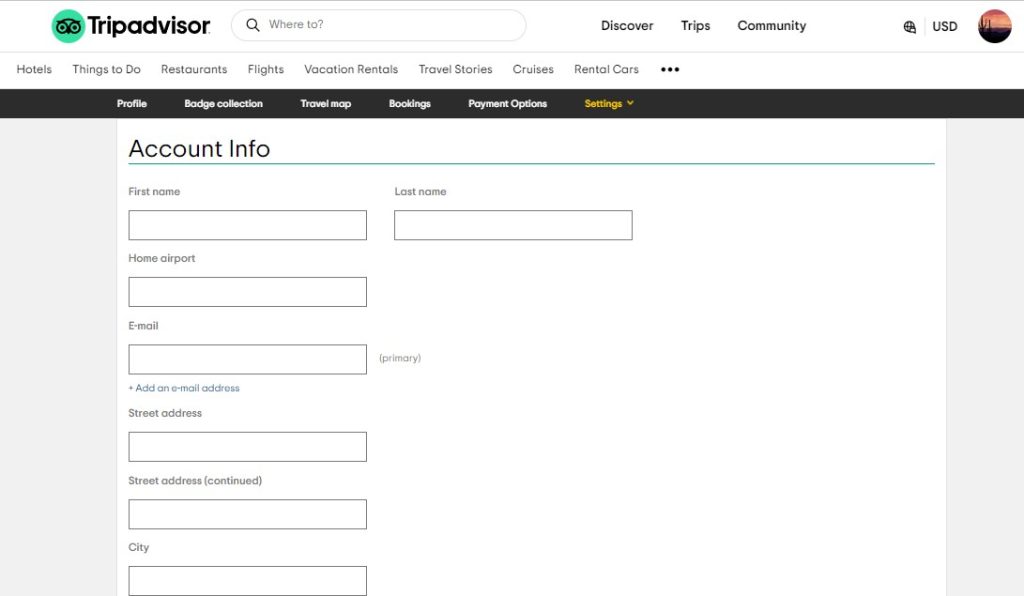
To navigate to the Account Deletion Page on Tripadvisor, simply follow these steps:
- Login to Tripadvisor: Start by logging into your Tripadvisor account using your username and password.
- Access Profile Settings: Once you’re logged in, click on your profile picture or avatar in the top right corner of the page.
- Navigate to Account Settings: In the dropdown menu that appears, select ‘Account settings’.
- Explore Options: On the Account settings page, you’ll find a list of options on the left-hand side.
To properly delete your account, follow the steps under the next section.
Confirm Your Decision to Delete Your Account
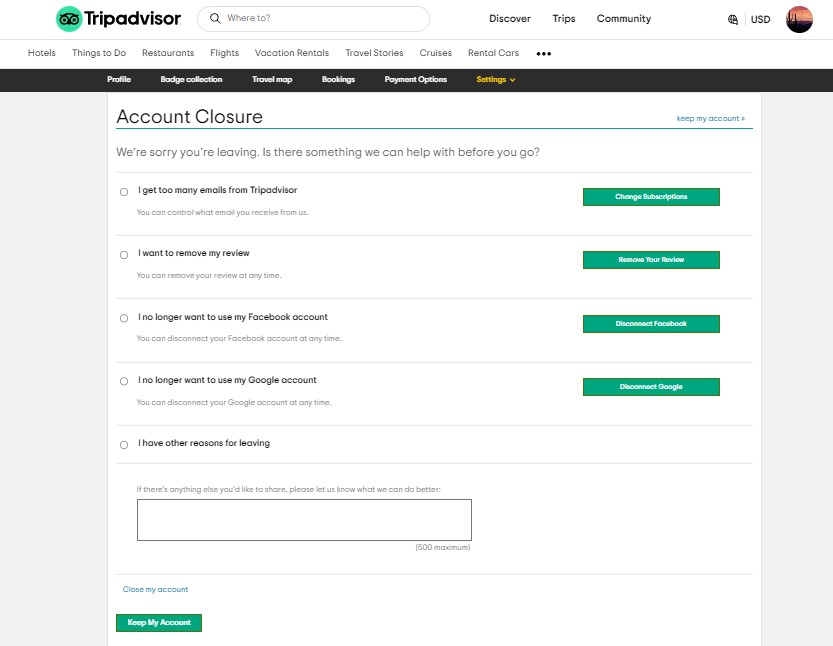
To confirm your decision to delete your Tripadvisor account, you’ll need to provide the required information and click on the ‘Delete My Account’ button. Here’s what you need to do:
- Click on ‘Close My Account’ Link: While in the Account Settings page, scroll down and look for the “Close My Account” link.
- Select reasons for Account Deletion: On the Account Closure Page, select the reason why you’re deleting your account. You may also use the box if you want to share any thoughts to help Tripadvisor do better.
- Click on ‘Close My Account’: Once you have entered your username and verified your email address, locate the ‘Close My Account’ button on the account deletion page.
- Wait for the Email confirmation: You will receive an email about your account closure which includes your reference number.
Kindly allow 24 to 48 hours to completely remove your information from the site. For newsletter subscriptions, it may take up to 3 business days.
Conclusion: How to Delete Tripadvisor Account
In conclusion, if you’ve decided to remove your Tripadvisor account, follow these steps for a seamless process.
Be aware that this action is irreversible, and all associated data will be permanently deleted. Make sure to save any important information before proceeding. If you encounter any issues you can send an email to support@tripadvisor.com.
Thank you for being a part of the Tripadvisor community, and we hope you have a positive and informed travel journey ahead!
 Buy Now
Buy NowSecure your travels with EKTA's comprehensive travel insurance. Travel with peace of mind knowing that you're protected against unexpected events. Don't let uncertainties hold you back - ensure a worry-free journey with EKTA Travel Insurance. Get covered today!
We earn a commission if you make a purchase, at no additional cost to you.
 Buy Now
Buy NowEnsure a worry-free journey to Japan with comprehensive travel insurance from VisitorsCoverage. Stay protected and explore the wonders of Japan with peace of mind. Click here to get covered now!
We earn a commission if you make a purchase, at no additional cost to you.



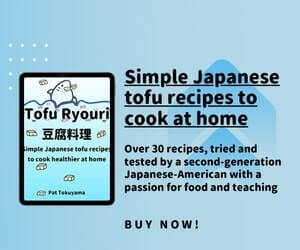




Konnichiwa! (Hello!) I'm Pat Tokuyama, a Japanese tofu cookbook author, who travels for music, food, and adventure. If you like Japanese tea, checkout some of the newestorganic japanese tea, matcha bowls and noren and more!
** Curious about the Plant Based Japanese Cooking Club? ** Learn more here!