Are you looking to remove a review you posted on TripAdvisor?
In our ‘How to Delete Tripadvisor Review’ guide, we will guide you through the process of deleting your review. By following these simple steps, you’ll be able to easily access your account settings, locate the review, and click on the delete option.
We’ll also show you how to confirm the deletion and ensure that your review has been successfully removed.
Let’s get started!

Key Takeaways
- Deleting a review on TripAdvisor is a straightforward and user-friendly process. The platform provides clear options within account settings, allowing users to easily locate and remove their reviews.
- TripAdvisor incorporates confirmation steps to ensure users are intentional about deleting their reviews. This includes prompts and verification messages, reducing the likelihood of accidental deletions.
- Users have full control over their reviews through the account settings. This centralized location allows for easy navigation, review management, and quick deletion when needed.
- Deleting a review is a permanent action, emphasizing the importance of thoughtful consideration before confirming. TripAdvisor emphasizes the irreversible nature of this decision, encouraging users to verify their choice.
 Tripadvisor
Tripadvisor Tripadvisor: Your trusted source for travel insights. Explore a wealth of knowledge with over a billion reviews and contributions, spanning hotels, attractions, restaurants, and much more. Whether you seek the perfect meal, a top-rated hotel, or the must-see sights, let Tripadvisor guide your journey. Start planning your next adventure now. Don't wait, start exploring today!
- Easy navigation and intuitive layout.
- A wide range of detailed user-generated reviews for informed decisions.
- A straightforward and feature-rich mobile app for travel planning.
- In-depth information and reviews for accommodations.
- Focuses primarily on hotels and vacation rentals.
- Too many reviews and details might be overwhelming for some users.
Access Tripadvisor Account Settings
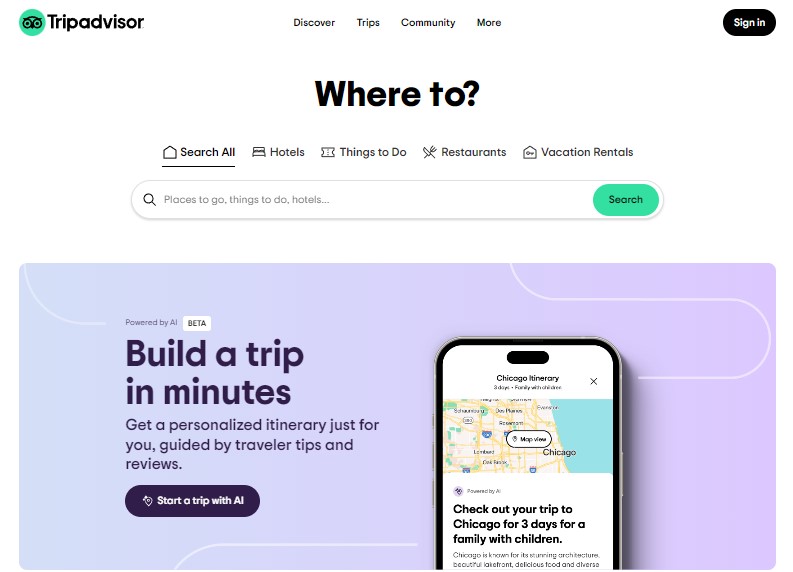
To access your Tripadvisor account settings, you need to log into the website and navigate to the ‘My Account’ section. Once you’re logged in, you’ll see a dropdown menu under your profile picture. Click on it and select the ‘Settings’ option.
This will take you to the account settings page, where you can manage various aspects of your Tripadvisor account. Here, you can update your personal information, change your email address or password, and even customize your privacy settings.
Accessing your Tripadvisor account settings is easy and allows you to have full control over your account and reviews.
Locate the Review to Delete
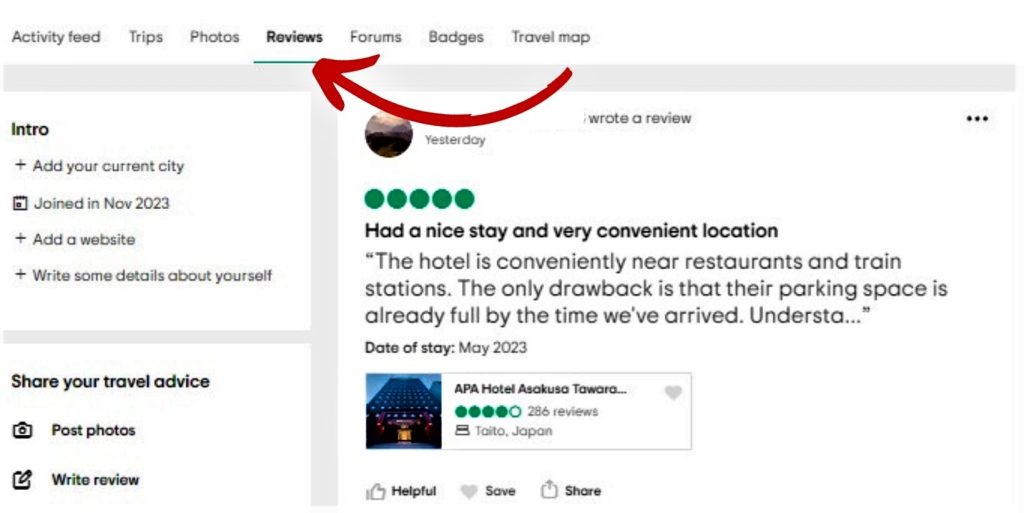
To locate the review you want to delete, go to the ‘Reviews’ tab in your Tripadvisor account settings. Once you’re logged into your account, click on your profile picture and select ‘Account settings’ from the dropdown menu.
On the account settings page, you’ll see different tabs, including ‘Reviews’. Click on this tab to access all the reviews you have posted on Tripadvisor.
Here, you’ll find a list of all your reviews, organized by date. You can scroll through the list to find the review you want to delete. If you have posted a lot of reviews, you can also use the search bar at the top of the page to search for a specific review.
Click on the Edit or Delete Option
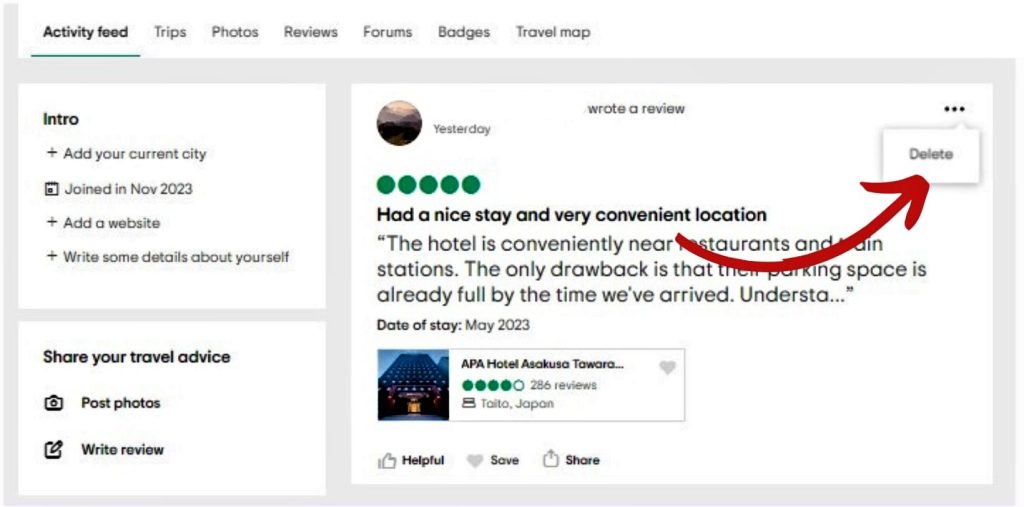
To delete a review on Tripadvisor, you’ll need to click on the ‘Edit’ or ‘Delete’ option next to the review you want to remove. Once you have located the review you wish to delete, it’s time to take action.
A confirmation message may pop up asking if you’re sure about deleting the review. If you are, simply confirm your decision and the review will be removed from Tripadvisor.
Confirm Deletion of the Review
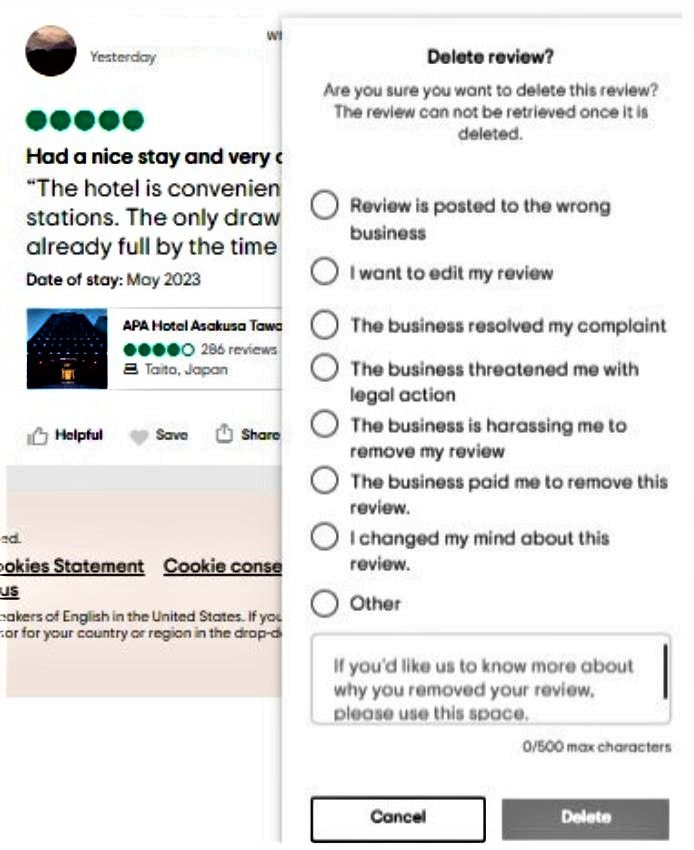
After clicking on the ‘Delete’ option, you’ll be prompted to confirm the deletion of the review. Tripadvisor wants to ensure that you’re absolutely certain about removing your review from their platform. They understand that mistakes can happen, and they want to give you a chance to reconsider before permanently deleting your review.
The confirmation prompt will typically ask you to confirm your decision by clicking on a ‘Yes’ or ‘Confirm’ button. It’s important to take a moment to think about your decision before proceeding. Here are a couple of things to consider:
- Are you sure you want to delete your review? Once you confirm the deletion, it can’t be undone.
- Have you resolved the issue with the business? If so, you might want to consider updating your review instead of deleting it.
Take your time and make an informed decision before confirming the deletion of your review.
Verify the Review Has Been Successfully Deleted

You can verify that your review has been successfully deleted by checking your Tripadvisor account.
After you have followed the steps to delete your review, it’s important to confirm that it has been removed from the website. To do this, log into your Tripadvisor account and navigate to the page where you originally posted the review.
Take a moment to review the page and ensure that your review is no longer visible. If you can’t find your review anywhere on the page or in your account, congratulations! Your review has been successfully deleted.
Conclusion: How to Delete Tripadvisor Review?
In conclusion, removing a review from TripAdvisor is a simple process that involves accessing your account settings, locating the review, and clicking on the delete option. Remember to confirm your decision, and after deletion, verify that your review has been successfully removed.
Take a moment to consider your choice, especially if the issue with the business has been resolved. Deleting a review is irreversible, so make sure it aligns with your intentions.
By following these steps, you’ll have control over your TripAdvisor reviews and can ensure that your online feedback accurately reflects your experiences.
 Buy Now
Buy NowSecure your travels with EKTA's comprehensive travel insurance. Travel with peace of mind knowing that you're protected against unexpected events. Don't let uncertainties hold you back - ensure a worry-free journey with EKTA Travel Insurance. Get covered today!
We earn a commission if you make a purchase, at no additional cost to you.
 Buy Now
Buy NowEnsure a worry-free journey to Japan with comprehensive travel insurance from VisitorsCoverage. Stay protected and explore the wonders of Japan with peace of mind. Click here to get covered now!
We earn a commission if you make a purchase, at no additional cost to you.



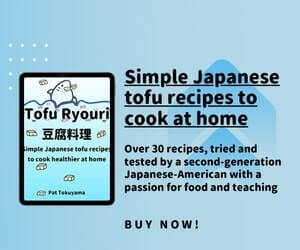




Konnichiwa! (Hello!) I'm Pat Tokuyama, a Japanese tofu cookbook author, who travels for music, food, and adventure. If you like Japanese tea, checkout some of the newestorganic japanese tea, matcha bowls and noren and more!
** Curious about the Plant Based Japanese Cooking Club? ** Learn more here!